When you start setting up your AdWords campaign, you’ll need to choose a campaign type and a campaign sub-type.
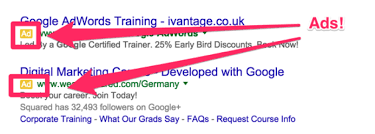 The most commonly used campaign types include:
The most commonly used campaign types include:
Search Network only
Ads can appear throughout websites on the Google Search Network.
Your AdWords keywords are linked to the words or phrases that someone uses to search on Google, then relevant text ads are shown on search results pages.
Display Network only
Ads can show throughout the Display Network. This campaign type works by matching your ads – including text, image, rich media, and video ads – to websites and other placements, such as YouTube and mobile apps, with content related to your targeting.
Search Network with Display Select
Allows you to show your ads – including text, image, rich media and video ads – with search results on the Google Search Network and relevant placements within the Display Network. With this option, your budget is shared across both networks.
Check out this video on different types of campaigns»
Campaign sub-types
When you create any of the above campaign types, you’ll also need to choose a more specific campaign sub-type; the most common are the “Standard” or “All features” sub-types.
You might choose a specialized campaign sub-type so you can remarket your ads, or show them in mobile apps.
Remarketing
Show text, image, or video ads to people who have already visited your website when they browse other websites on the Display Network.
Ads in mobile apps
Reach the growing audience of people using mobile phones and tablets by showing your ads in apps. Your ads will be matched to apps through the Display Network.